大约 2 分钟
NGINX
感性体验下负载均衡配置
- 本地启动两个jetty
要达到的效果:通过nginx开启80端口,在浏览通过localhost来访问jetttyA 和 jettyB 提供的服务。
jettyA localhsot:6000 首页输出:6000
jettyB localhsot:7000 首页输出:7000
- 进入nginx配置文件目录
cd /etc/nginx
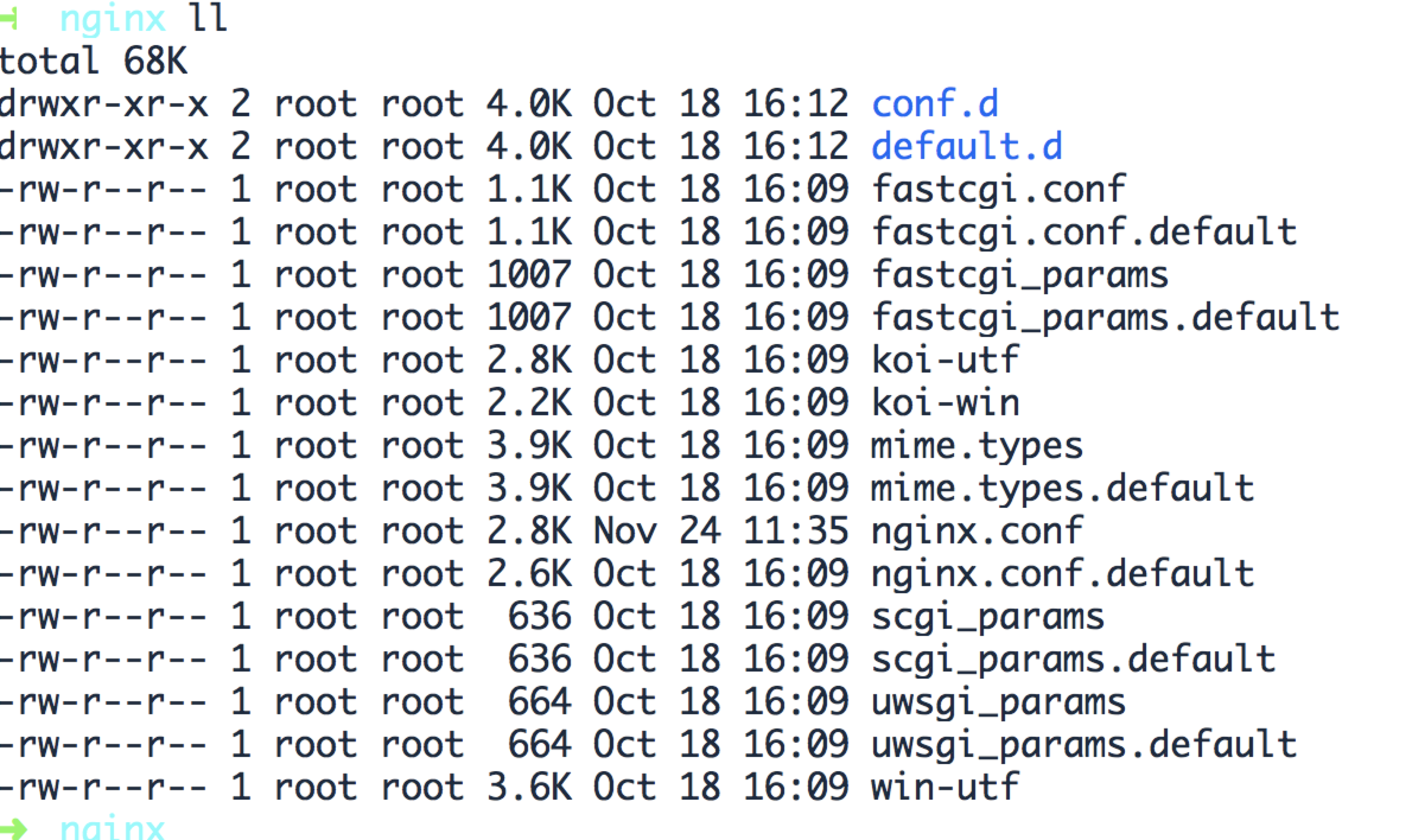
- 修改 nginx.conf
在http节点下新增如下配置:
upstream lyzc {
ip_hash;
server localhost:6000;
server localhost:7000;
}
这个配置即为负载均衡的配置,但现在还没有使用。
lyzc :对集群的命名,可以为域名,名称自己确定
ip_hash : 负载均衡算法,可以不写(不写的情况默认为轮询算法)
server : 配置提供服务的机器节点信息,可以任意多个
然后在server节点下,修改或添加location的配置如下:
location / {
proxy_pass http://lyzc;
}
安装nginx
yum install nginx
配置文件在 /etc/nginx目录
cd /etc/nginx
cp nginx.conf nginx.conf.bak
修改 nginx.conf 文件:参考其他配置


系统推荐
- 免费https证书、自动续期
- KVM 虚拟机安装
- JVM垃圾收集器
- 手把手教你制作Cookie、Local、Session数据导出插件
- HTTP1 0 vs HTTP1 1 vs WebSocket
- 数组转树形结构只需两步
- MongoDB高可用
- PasteImageIntoMarkdown插件开发
- linux_no_space_left_on_device
- SQL优化
- ESRally性能测试步骤
- GitHub Workflow突然报错
- 随机毒鸡汤:时间真的很无情,就像现在,一秒钟已经过去了。

