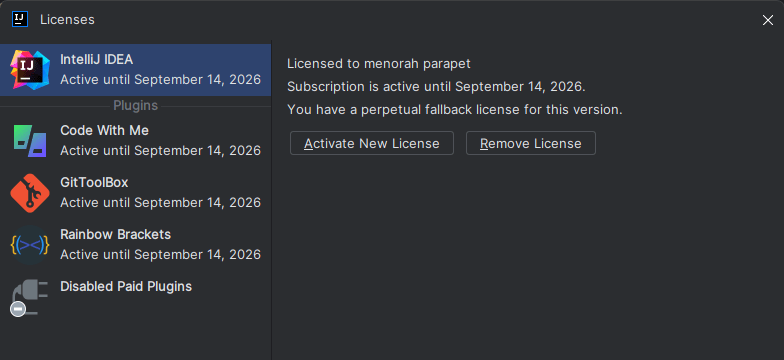问题描述
为了方便说明问题,这里把问题简化下(实际上通过下面简化后的描述就暗示了是部署环境导致的问题,实际情况并没有这么顺利,中间经历过崩溃、搞不懂、超出认知、持续折腾了一周,各种实验、怀疑过这种问题,比如ingress自动申请的证书问题、ingress没有正确终止ssl,甚至还重新装过k3s,也怀疑过事traefix nginx的问题,哎,反正各种问题都怀疑完了,然后各种验证,崩溃完了)
有个nginx,跑了一个前端代码,配置文件大概这样:
server
{
listen 80;
listen 443 ssl http2;
server_name xxxxx.top;
index index.php index.html index.htm default.php default.htm default.html;
root /www/wwwroot/xxxxx.top;
#SSL-START SSL相关配置,请勿删除或修改下一行带注释的404规则
#error_page 404/404.html;
#HTTP_TO_HTTPS_START
if ($server_port !~ 443){
rewrite ^(/.*)$ https://$host$1 permanent;
}
#HTTP_TO_HTTPS_END
#ssl_certificate /etc/letsencrypt/live/leyong.top/fullchain.pem;
#ssl_certificate_key /etc/letsencrypt/live/leyong.top/privkey.pem;
ssl_certificate /root/.acme.sh/xxxxx.top/fullchain.cer;
ssl_certificate_key /root/.acme.sh/xxxxx.top/leyong.top.key;
ssl_protocols TLSv1.1 TLSv1.2 TLSv1.3;
ssl_ciphers EECDH+CHACHA20:EECDH+CHACHA20-draft:EECDH+AES128:RSA+AES128:EECDH+AES256:RSA+AES256:EECDH+3DES:RSA+3DES:!MD5;
ssl_prefer_server_ciphers on;
ssl_session_cache shared:SSL:10m;
ssl_session_timeout 10m;
add_header Strict-Transport-Security "max-age=31536000";
error_page 497 https://$host$request_uri;
#SSL-END
#ERROR-PAGE-START 错误页配置,可以注释、删除或修改
#error_page 404 /404.html;
#error_page 502 /502.html;
#ERROR-PAGE-END
#PHP-INFO-START PHP引用配置,可以注释或修改
include enable-php-00.conf;
#PHP-INFO-END
#REWRITE-START URL重写规则引用,修改后将导致面板设置的伪静态规则失效
include /www/server/panel/vhost/rewrite/xxxxx.top.conf;
#REWRITE-END
#禁止访问的文件或目录
location ~ ^/(\.user.ini|\.htaccess|\.git|\.env|\.svn|\.project|LICENSE|README.md)
{
return 404;
}
#一键申请SSL证书验证目录相关设置
location ~ \.well-known{
allow all;
}
#禁止在证书验证目录放入敏感文件
if ( $uri ~ "^/\.well-known/.*\.(php|jsp|py|js|css|lua|ts|go|zip|tar\.gz|rar|7z|sql|bak)$" ) {
return 403;
}
location ^~ /ly {
root /www/wwwroot/xxxxx.top;
try_files $uri /ly/index.html;
index index.html index.htm;
error_page 405 =200 http://$host:$server_port$request_uri;
error_page 404 = /404.html;
}
location /api {
proxy_set_header Host $host:$server_port;
proxy_redirect off;
proxy_set_header X-Real-IP $remote_addr;
proxy_set_header X-Forwarded-For $proxy_add_x_forwarded_for;
proxy_connect_timeout 60;
proxy_read_timeout 600;
proxy_send_timeout 600;
proxy_pass http://10.1.12.7:8760/api;
#proxy_pass http://10.1.12.7:31760/api;
client_max_body_size 80m;
}
access_log /www/wwwlogs/xxxxx.top.log;
error_log /www/wwwlogs/xxxxx.top.error.log;
}