大约 2 分钟
问题
现在有个后端下载csv文件的接口,在浏览器地址栏直接请求这个接口,下载的文件用office的excel打开不乱码(wps也能正常显示),但通过页面点击按钮来下载,保存的文件用office的excel打开就乱码(wps还是能正常显示)。
后端代码大概这样:
/**
*
* @param response
* @param checkResultFileUrl 这个文件要求是gkb编码
* @throws IOException
*/
@Override
public void downloadCheckResult(HttpServletResponse response, String checkResultFileUrl) throws IOException {
response.setCharacterEncoding("GBK");
response.addHeader("Content-Disposition", "attachment; filename=checkResult.csv");
response.addHeader("Content-Type", "text/csv");
ServletOutputStream outputStream = response.getOutputStream();
InputStream is = fileStorageService.getFileInputStream(checkResultFileUrl);
byte[] bytes = IOUtils.readFully(is, is.available());
outputStream.write(bytes);
outputStream.flush();
outputStream.close();
}
前端代码大概这样:
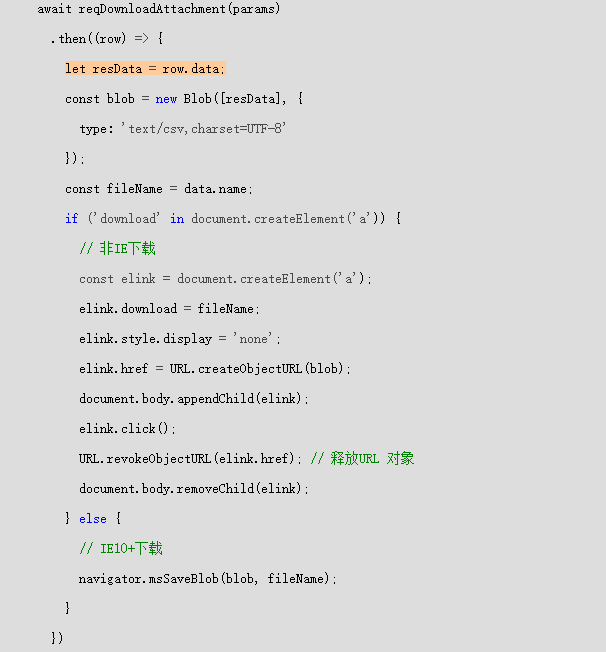
解决方法
发起请求的时候不设置 responseType: 'blob',并且在downLoadFile函数中类似下面的修改
let resData ='\ufeff' + row.data;
const blob = new Blob([resData], {
type: 'text/csv,charset=UTF-8'
});
成功!!! 关键点是在返回的data 上加上'\ufeff’

系统推荐
- MySQL杂项
- MySQL高可用
- HTTP1 0 vs HTTP1 1 vs WebSocket
- KVM方式集群部署ES
- Spring RetryTemplate
- ShadowsockServerUpdatePort
- JDK8 G1 堆内存居然不释放
- 批量修改git历史记录中的用户名和邮箱
- JVM异常处理
- SQL优化
- vuepress-theme-hope使用心得
- Lombok的Accessors导致EasyExcel读取失败
- 随机毒鸡汤:我拼命挣的钱,为什么你一句话,就借给你?

